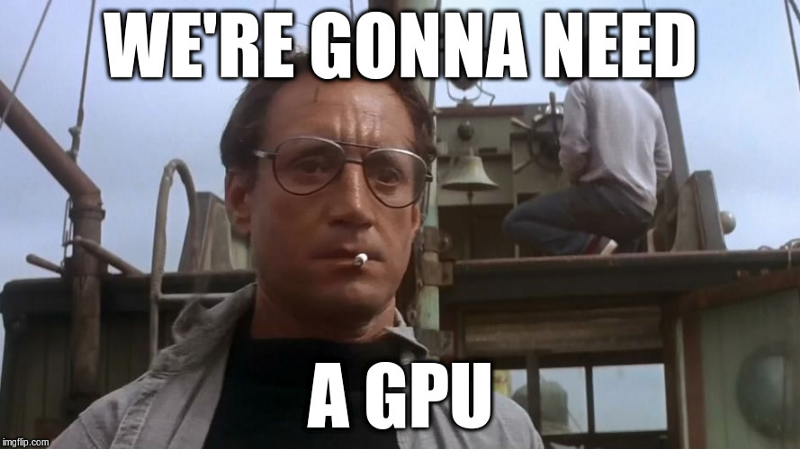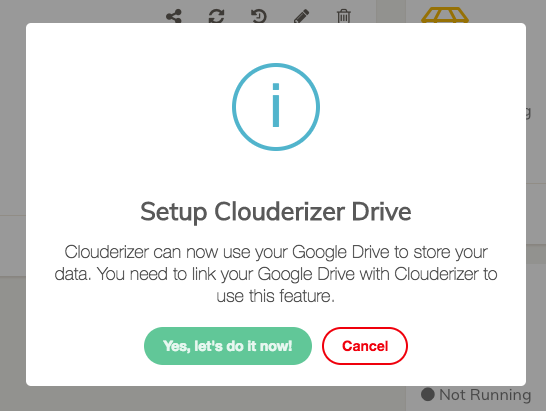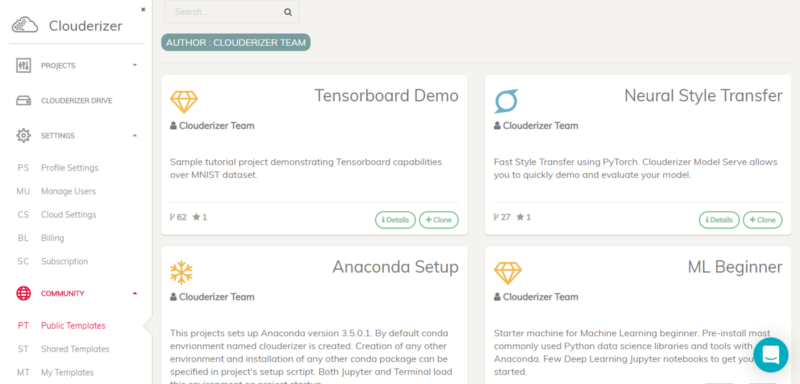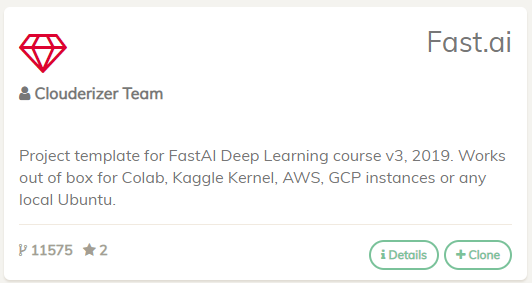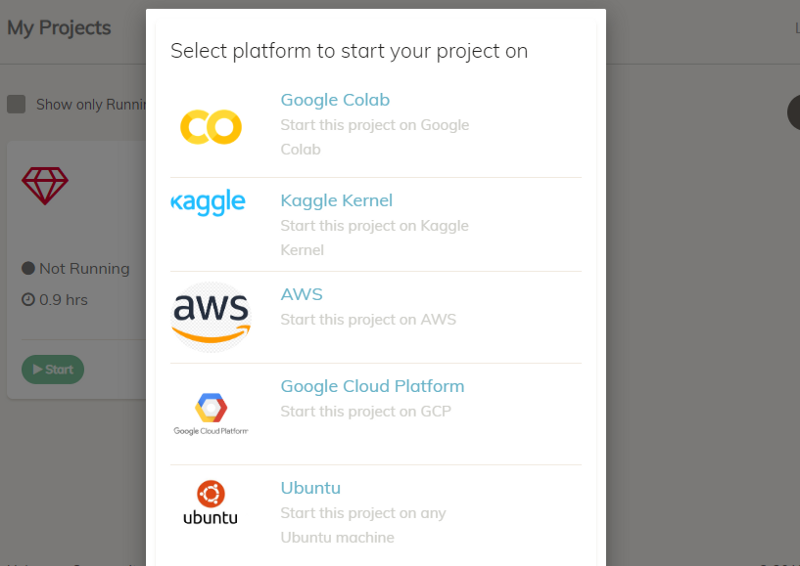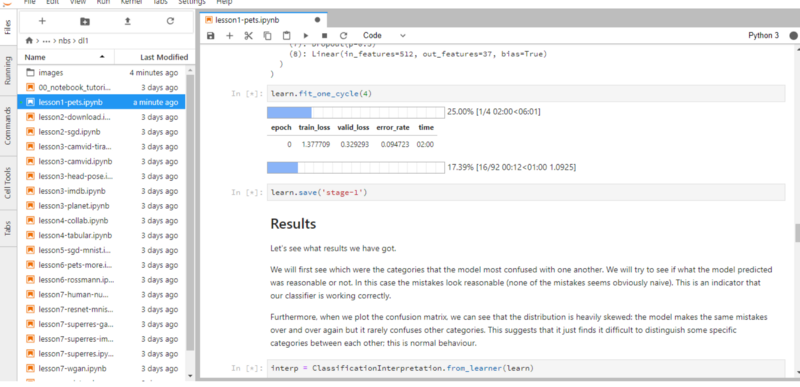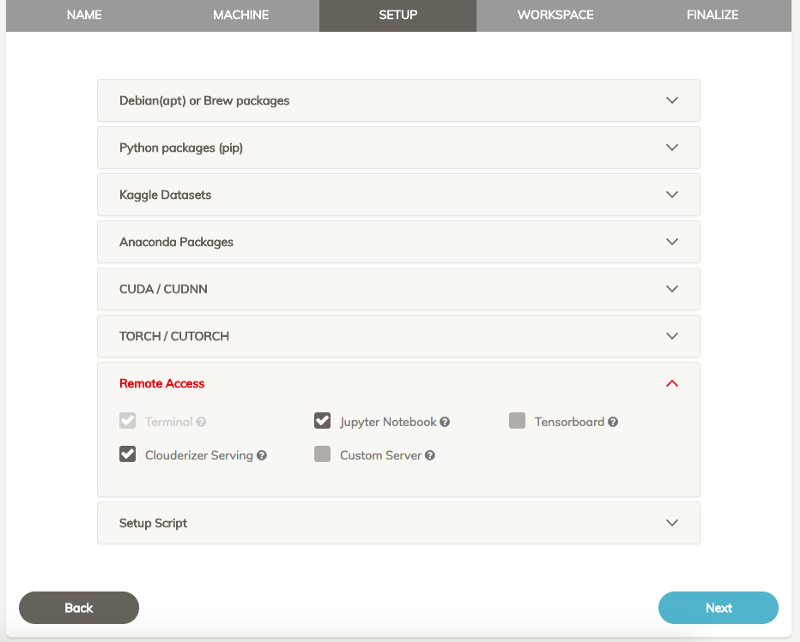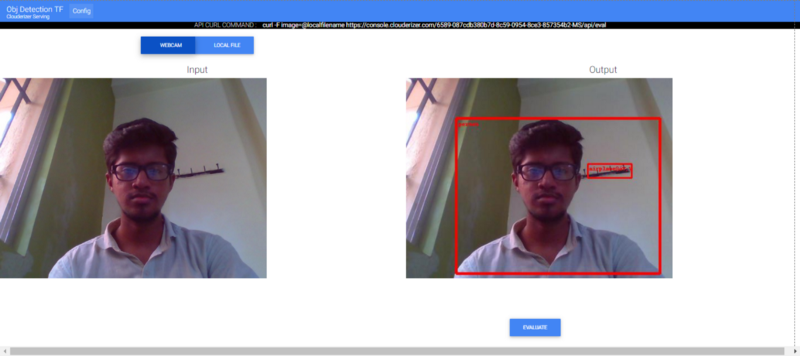The Fastest way to train test and deploy machine learning and deep learning models
While doing my tutorials and research in machine learning and deep learning i just search for free cloud service that i can utilize to Train Test and Deploy my model
When free cloud providers for certain month came, i just go through it and test it with my models
Where every cloud providers giving free credits to use their service if its fine go for it otherwise remove the account
But when comes to research in Machine Learning or Deep learning the way of learning training and testing your model should not be much more complicated
COLAB
Here the google colab came for using the GPU and as well as TPU engine for free with some bugs 🤣
But it comes with some bugs and we its quite complicated using colab to write code to mount drive blaa…bla….bla..
And AWS Azure IBM we used it for but colab is free and as well as Kaggle Kernels
Clouderizer
Here comes Clouderizer i just came through a blog and notifies clouderizer IDE to use Colab AWS Kaggle Kernels and own ubuntu machine
They use tensorboard gui and google drive integrated
we can use Clouderizer for free for first month and afterward 4.99 dollar based on the projects used it varies
So i just tried to use fast.ai its already prebuilt with a template
This is the first time i just used to setup fastai within 1 min using colab
COLAB,fastai + Clouderizer
At first once we login to our account we should ensure authentication with google drive to save the files
Then we have to setup a resource we want to work on it here i am taking fastai template
They have fast ai template in public Templates folder
There will be a lots of templates available here you can see fastai template here
Clone the template and use that
Start the machine and it will ask which resource that we have to use
We can use any resouces we want and also they have their own resources form Clouderizer too as ubuntu machine
Here i am using colab
It will redirect to google colab get authenticate and come to clouderizer back
ssh and jupyter notebook
Here you can see in top left corner both ssh and jupter notebook
If we want to do changes in ssh or download files we can use ssh also
In Juypter notebook i am running pest classification notebook from fastai
And the ui of jupyterlab will be like this
__ DEPLOY MODEL __
To deploy a model we have to write an rest api and want to seve with a web application
Here we can do that with a single click
While setup the machine we can see this tab
Here we can see cloud serving check box click that
They have prebuilt object detection tensorflow template in public templates clone that and start cloud serving
here im serving with colab itself if you have AWS acoount you can setup with AWS too
Ignore my face “sorry” The api predicted succesfully that i am a person “hurray”
here i have used webcam you can predict it with your image from local file
And we can deploy our own api with clud serving here
Here you can see the methods in the referenced articles
__ References __
Fastest way to serve, demo and test your Deep Learning Model with a mobile web app and REST APIs here
Fastest way to setup Fast.ai v3 2019 course notebooks — using Google Colab and Clouderizer here
I am currently working with Mask Rcnn with 3d images you can see my projects and upcoming researches in my github repos
https://github.com/geekylax